 LAMP/LEMP Full Stack
LAMP/LEMP Full Stack
Classroom And Online Sessions Are Available
Classroom And Online Sessions Are Available
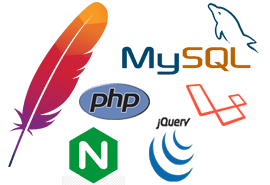
9 Month Course , Payment Option : Standard/Upfront
Batch ClassRoom Start Date : 24 November 2018, Digital Classroom : 24 November 2018
LAMP/LEMP is one of the most popular in the web development stack. LAMP and LEMP is the fully open source stack which is being in the various open source content management system (WordPress, Joomla, Drupal), e-commerce applications (Magento, Open cart, Oscommerce, Shopify).

Apache and NGINX is the best open source web server. Handling a server is the first task for any Stack. A good server knowledge will help you to sustain the performance of your web server.

Open source PHP programming with Laravel framework help you to build various robust web applications. Most of the common back-end functionality is CURD(Create, Update, Read, Delete) by using PHP on the server side and coordinate with the database like MYSQL.

In every back-end, database operation plays a prominent role. MYSQL is an open source RDBMS database. To maintain the scalability of the database we do Indexing, Triggers, Functions, Store procedures.

LAMP/LEMP all comes with one bundle installations like WAMP and XAMP. This makes our work so easy because it includes apache or nginx as a web server, PHP as a scripting language, MySQL as a database.
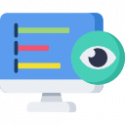
LAMP/LEMP full stack always receive fully securable updations, secure platform architecture and also help us to develop a secure application.
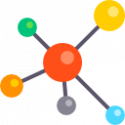
PHP and MySQL support any platform. That helps us to develop our application fast for any platform like windows, mac or Linux.
© Copyright 2018. All rights reserved.
Luepe The Coding Academy